【HTML・CSS】アイコン付きボタン【便利帳】
※既存のCSSに合わせて調整して使用してください。
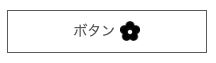
擬似要素でアイコンを追加する場合
<a class="btn btn_icon" href="">ボタン</a> .btn_icon{
position: relative;
}
.btn_icon:after{
content: "";
display: flex;
align-items: center;
width: 20px;
height: 20px;
margin-left: 5px;
background-image: url(flower.jpg);
background-size: contain;
background-repeat: no-repeat;
}imgタグとして追加する場合
<a class="btn " href="">ボタン<span class="icon"><img src="flower.svg"></span></a> .btn{
display: flex;
flex-wrap: wrap;
justify-content: center;
align-items: center;
font-size: 14px;
border: 1px solid #666;
text-align: center;
color: #666;
box-sizing: border-box;
text-decoration: none;
max-width: 200px;
width: 100%;
height: 100%;
margin: 20px auto;
padding: 10px;
}
.btn span{margin-left: 5px;}
.btn .icon img{
width: 20px;
height: auto;
}




